|
|
Post by Link on Nov 8, 2009 22:41:11 GMT -5
Because there are apparently people out there who have no fricking idea how to do this, I apparently have to make a Guide SHOWING you how to do this. STEP ONE: CLICK THE USERNAME OF THE PERSON YOU WISH TO SEND A PERSONAL MESSAGE TO. *And no, this does not mean their CBOX username, Galigore. Because as has been stated MANY times, the Site and CBOX are not connected. STEP TWO: I know this is very difficult, but you have to click where it says, in plain view.. SEND PERSONAL MESSAGE. 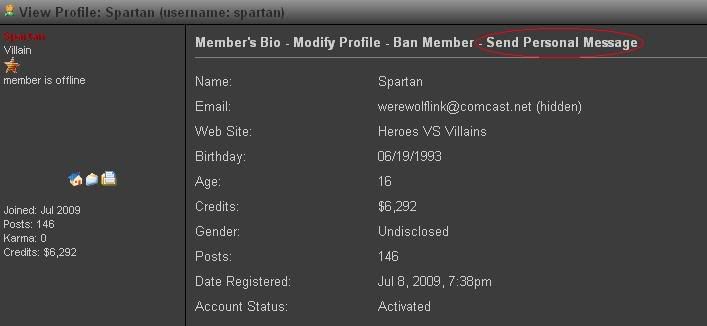 STEP THREE: Fill out the Subject with a title. it can be generic, it really isnt important. However, this is what the user will see in their Inbox, so it helps to make it about what your message is about. THEN- Type what you would like to say to the person. Remember, it is called a Personal Message, or a Private Message, meaning that no one can see it but you and the recipient... unless one of you takes a picture of it... 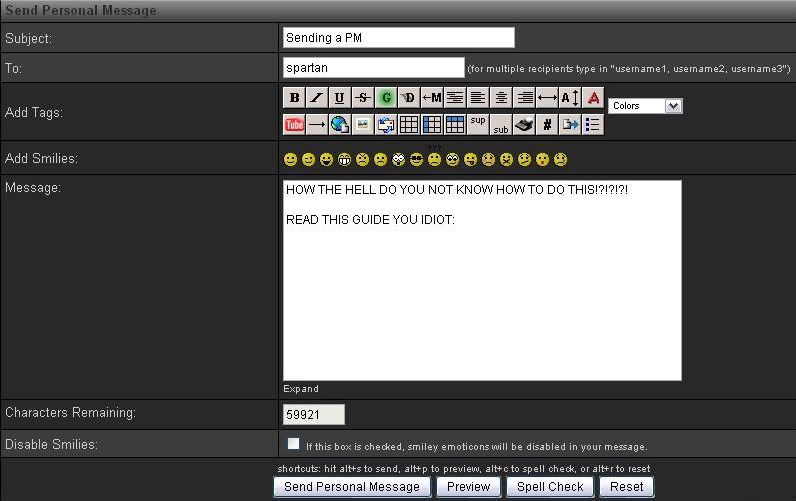 STEP FOUR: Once youre done, simply click the button that says... SEND PERSONAL MESSAGE! 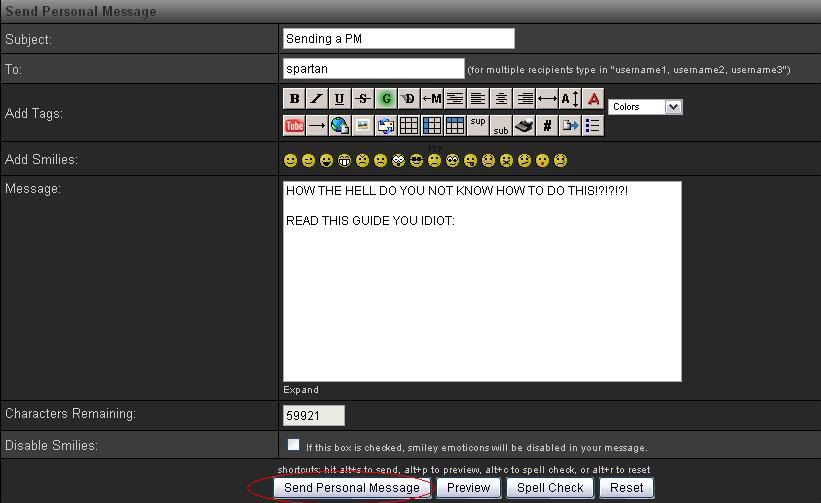 It is as easy as that! Amazed that there are people who had no idea how to do this after being part of the Site for months? ME TOO! |
|